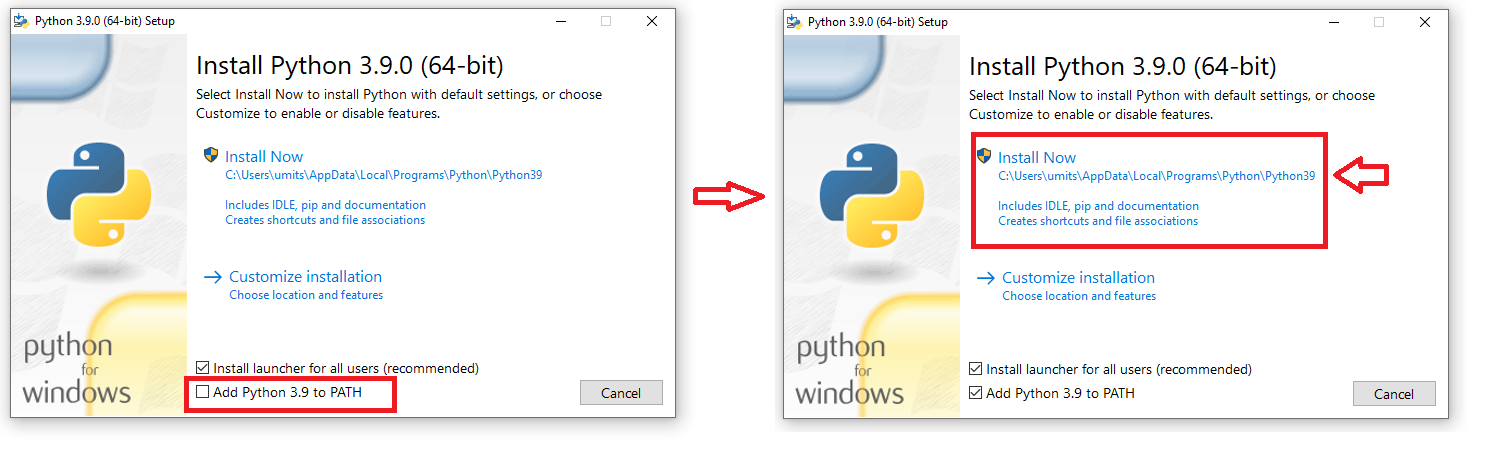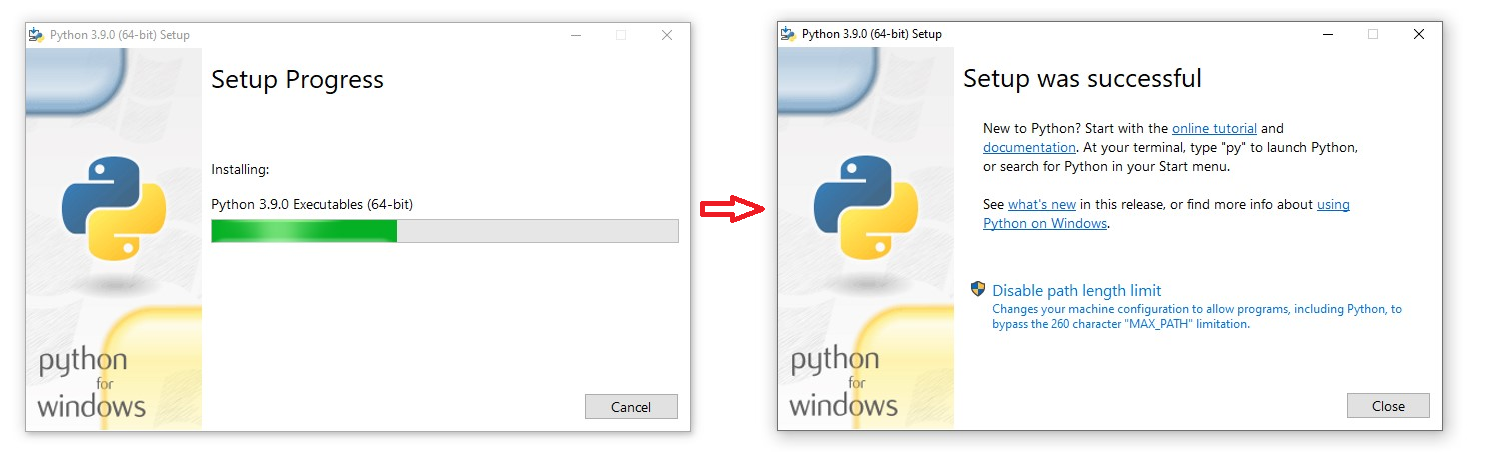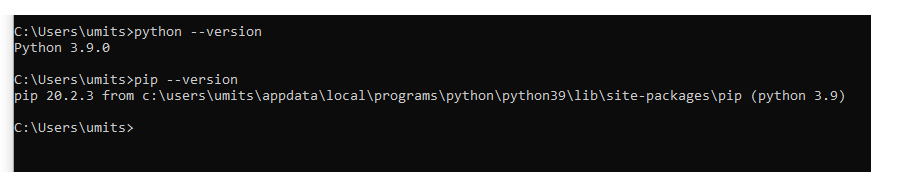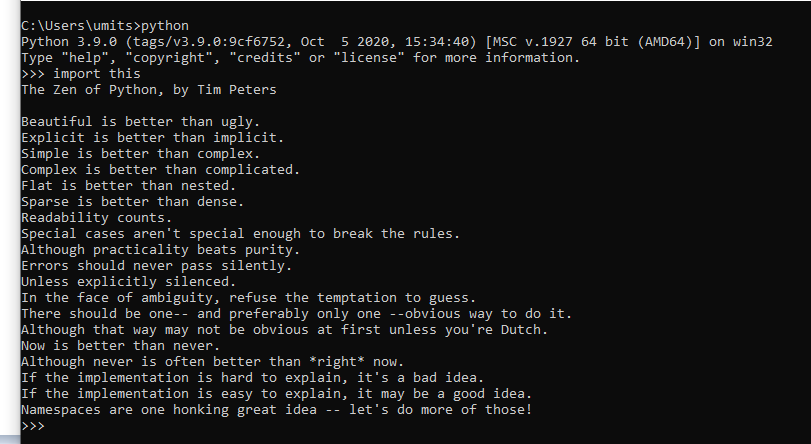How to Install Python 3.9 on Windows | A Step-by-Step Guide
Hello! Ready to get started with Python 3.9 on your Windows machine? Python is a flexible and beginner-friendly language that’s easy to set up. Let’s go through the installation process and explore what makes Python a favorite among programmers.
How to Install Python 3.9 on Windows: A Step-by-Step Guide
Hey there! If you’re ready to start coding with Python 3.9 on your Windows machine, you’re in the right place. Python is an incredibly versatile programming language, and getting it set up is a breeze. Let’s walk through the installation process and cover a bit about what makes Python so special.
What is Python?
Python is a high-level, interpreted programming language known for its readability and ease of use. It’s popular among developers, data scientists, and hobbyists for a variety of reasons:
- Readability: Python’s syntax is clear and straightforward, making it easy to learn and write.
- Versatility: You can use Python for web development, data analysis, artificial intelligence, scientific computing, automation, and more.
- Community Support: With a massive user base and a wealth of libraries and frameworks, Python has a strong and supportive community.
Advantages of Python:
- Easy to Learn: Its simple syntax allows beginners to pick it up quickly.
- Rich Ecosystem: Python has a vast collection of libraries and frameworks for almost any task.
- Cross-Platform: Python runs on Windows, macOS, and Linux, so you can use it on any system.
- Open Source: Python is free to use and has a strong, open-source community.
Disadvantages of Python:
- Performance: Python can be slower than compiled languages like C++ or Java due to its interpreted nature.
- Mobile Development: Python isn’t commonly used for mobile app development, though there are tools that can help.
- Memory Consumption: Python’s memory consumption can be high, which might be a concern for applications requiring efficient memory use.
Using Python:
Python is incredibly versatile. Here are some areas where it shines:
- Web Development: Frameworks like Django and Flask make web development a breeze.
- Data Science: Libraries such as Pandas, NumPy, and SciPy are staples for data analysis.
- Machine Learning: TensorFlow, Keras, and Scikit-learn are popular for machine learning and AI projects.
- Automation: Python is great for scripting and automating repetitive tasks.
Installing Python 3.9 on Windows
Let’s get Python 3.9 installed on your Windows machine. Follow these steps:
- Download the Installer: Go to the official Python website and download the Python 3.9 installer for Windows. Make sure to choose the version that matches your system architecture (32-bit or 64-bit). I selected x86-64 version because of my system is 64-bit windows 10.
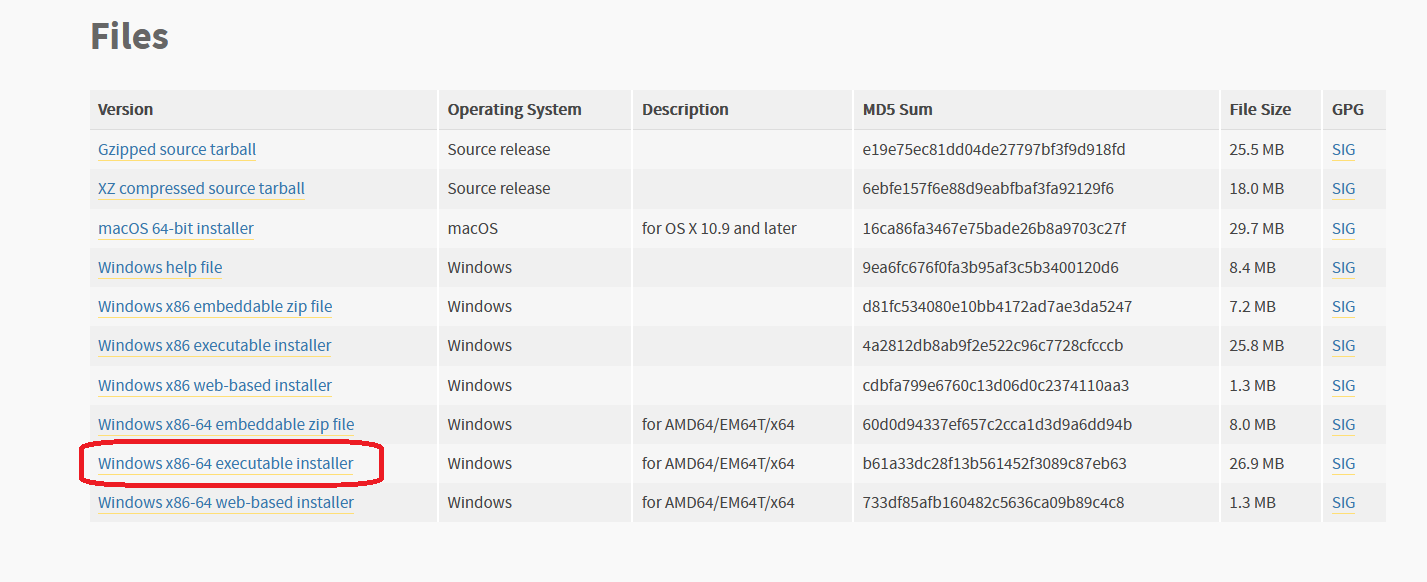 Install Files on the official Python Website
Install Files on the official Python Website
- Run the Installer: Once the download is complete, open the installer. Here’s an important step: Check the box that says “Add Python 3.9 to PATH”. This ensures that you can run Python from the Command Prompt.
Choose Installation Type: You’ll see options to “Install Now” or “Customize Installation”. If you’re new to Python, “Install Now” is usually the best choice. If you need specific configurations, select “Customize Installation” and adjust as needed.
Complete the Installation: Click “Install Now” and let the installer do its thing. It will also set up pip, Python’s package manager, which is great for installing additional libraries and tools.
- Verify the Installation: To check if Python is installed correctly, open Command Prompt (you can find it by searching cmd in the Start menu) and type:
- python –version
- pip –version
You should see Python 3.9.x displayed. If you do, Python 3.9 is successfully installed and ready to use!
Conclusion
Congrats on getting Python 3.9 installed! As you embark on your programming journey, it’s worth reflecting on Python’s guiding philosophy, often referred to as “The Zen of Python.” This set of principles encapsulates the essence of Python and serves as a reminder of what makes it such a powerful and enjoyable language to work with.
To sum up, here are a few key lines from The Zen of Python that you might find inspiring:
- “Beautiful is better than ugly.” Python encourages writing clean, readable code that others can easily understand and appreciate.
- “Explicit is better than implicit.” Python emphasizes clarity and straightforwardness, making it easier for developers to follow and maintain code.
- “Simple is better than complex.” Python promotes simplicity in design and implementation, which can help avoid unnecessary complications.
- “Readability counts.” One of Python’s core strengths is its focus on code readability, which improves collaboration and reduces errors.
Rest of them you can read like that:
As you dive into Python, remember these guiding principles. They’ll help you write better code and make your programming experience more enjoyable. Happy coding, and may your journey with Python be as elegant and efficient as its philosophy!