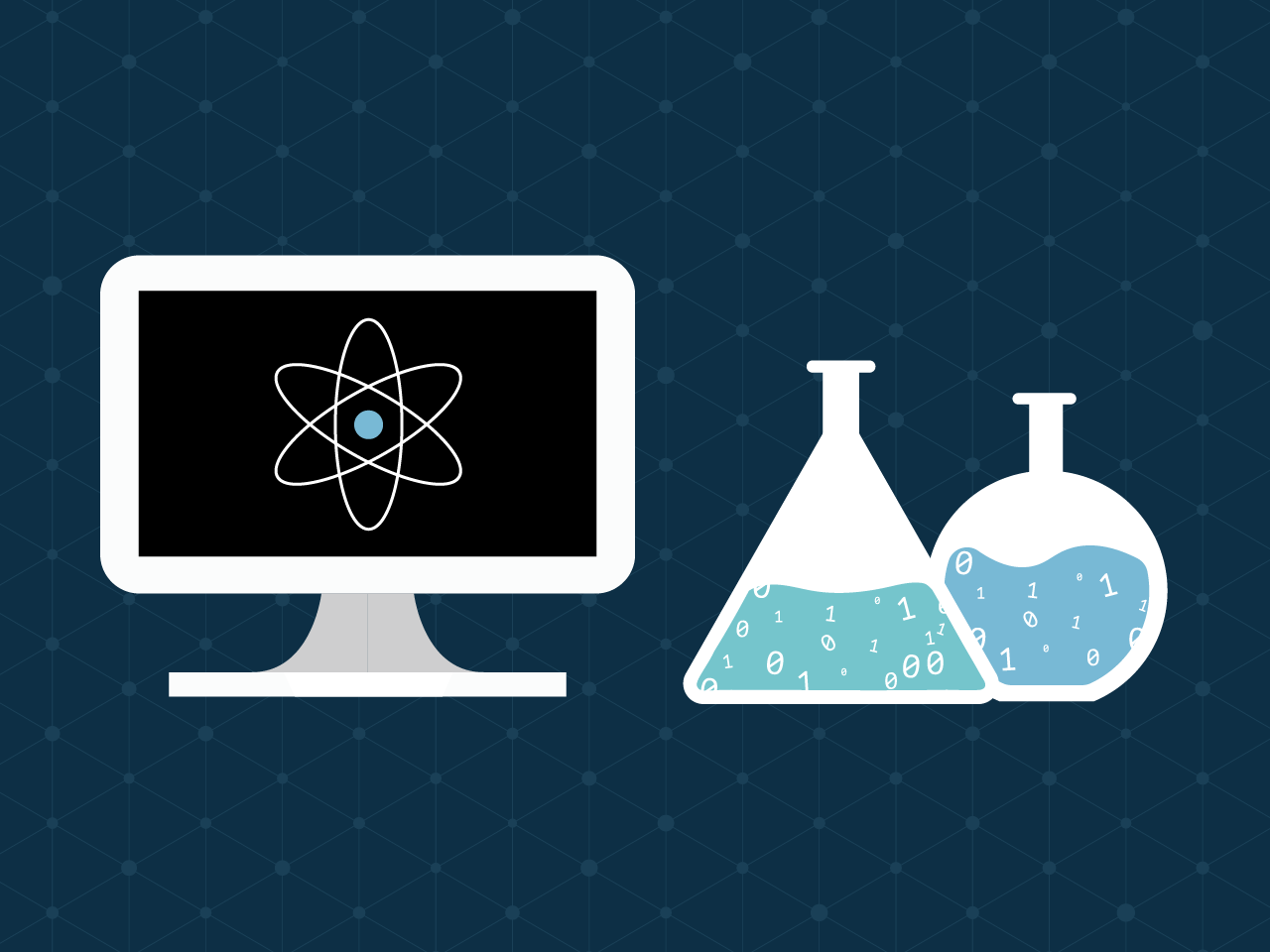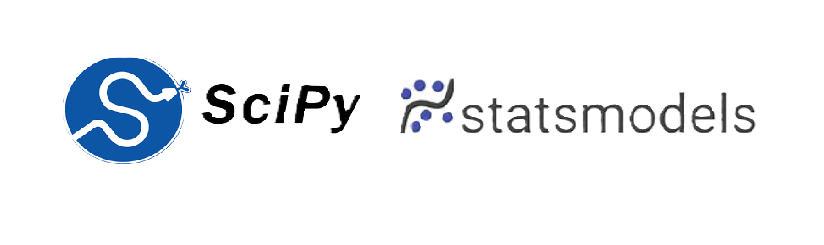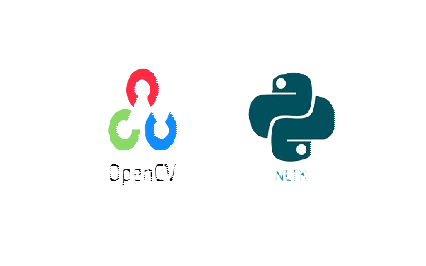Essential Python Libraries for Data Science and Machine Learning
If you’re diving into data science or machine learning, you’ll quickly find that certain Python libraries become your go-to tools—almost like reliable friends you can always count on to get the job done. Each library has its own role in the workflow, from cleaning and analyzing data to building complex models and creating beautiful visualizations. In this post, we'll walk you through the key Python packages you’ll want in your toolkit, and even touch on more advanced libraries for deep learning, computer vision, natural language processing, and more.
1. Machine Learning with Scikit-learn
When you’re starting out with machine learning, Scikit-learn is the perfect place to begin. It is the wild card of machine learning libraries, offering everything from basic classification and regression algorithms to more advanced clustering and dimensionality reduction techniques. Plus, it’s got all the tools you need for evaluating models, like cross-validation and grid search. In short, Scikit-learn makes it easy to dive into machine learning without a lot of extra hassle.
2. Data Manipulation with Pandas, Polars, PySpark, and Dask
Every data science project starts with data manipulation—whether you’re cleaning messy data, transforming it, or just making sense of it. Pandas is the go-to library for in-memory data wrangling, letting you slice, dice, and group your data into useful formats. But if you’re working with larger datasets or need something more performance-driven, Polars is a great alternative that offers faster processing. Meanwhile, PySpark and Dask help you scale up to big data, letting you work on distributed systems without breaking a sweat. Whatever the size of your data, there’s a tool here to help you manage it efficiently.
3. Numerical Computations with NumPy
For anything math-related, NumPy is the foundational library. It’s like the backbone of Python’s entire data ecosystem, powering everything from array manipulation to advanced linear algebra. Whether you’re performing basic calculations or diving into more complex matrix operations, NumPy makes sure you’re working efficiently.
4. Statistical Modeling with Statsmodels and SciPy
Need to dive deep into statistical analysis? This is where Statsmodels and SciPy step in. Statsmodels is a fantastic library for building statistical models, running hypothesis tests, or analyzing time series data. On the other hand, SciPy extends NumPy’s capabilities by providing tools for optimization, signal processing, and even integration. If you’re dealing with more than just simple stats, these libraries are key to unlocking deeper insights from your data.
5. Data Visualization with Matplotlib, Seaborn, and Plotly
Visualization is one of the most important steps in any data project—it helps you understand patterns and tell compelling stories with your data. Matplotlib is like the workhorse for creating all types of plots, but if you want something a little prettier and easier to use, Seaborn builds on Matplotlib to produce beautiful, statistical-style plots right out of the box. And for those times when you need interactive visualizations, Plotly is a fantastic choice, especially if you’re building dashboards or want to engage viewers with more dynamic data presentations.
6. Deep Learning with TensorFlow, Keras, and PyTorch
If you’re looking to get into deep learning, TensorFlow, Keras, and PyTorch are your go-to libraries. Keras offers a simple interface that makes it easy to build neural networks, while TensorFlow provides the power and flexibility for more complex tasks, especially in production environments. PyTorch is loved by researchers for its dynamic computation graph and easy debugging. Together, these libraries let you build anything from basic neural networks to cutting-edge deep learning models for things like image recognition, natural language processing, and even reinforcement learning.
Whether you’re working on:
- Image classification (using pre-trained models like ResNet or YOLO),
- Speech recognition (with tools like SpeechRecognition and DeepSpeech),
- Or even graph neural networks (using PyTorch Geometric or Deep Graph Library),
these libraries give you the power to tackle the most challenging deep learning problems.
7. Specialized Libraries for Niche Tasks
As your projects become more complex, you’ll find yourself needing more specialized libraries. For instance, if you’re working with text data, NLTK and spaCy are fantastic for natural language processing. OpenCV and Pillow (PIL) are essential for image processing and computer vision tasks, whether you’re resizing images, detecting objects, or working on facial recognition. And if you’re diving into speech analytics, SpeechRecognition helps you convert audio to text, making voice-controlled applications much easier to build. Installing These Libraries
Installing these libraries is straightforward with Python’s package manager, pip. Here’s how you can install the core and specialized libraries you’ll need for your projects:
1
pip install numpy pandas scikit-learn matplotlib seaborn nltk spacy dask pyspark opencv-python pillow keras tensorflow torch torchvision torchaudio
Recommendation: If you will develop deep learning project(s), choose one tool from keras,tensorflow or pytorch and install different environments.Because sometimes there might be some version conflicts.
Installation: Some packages like pyspark, pytorch, keras, tensorflow need other installations for example CUDA, Java etc. So please follow installing instructions in their documentations or websites.